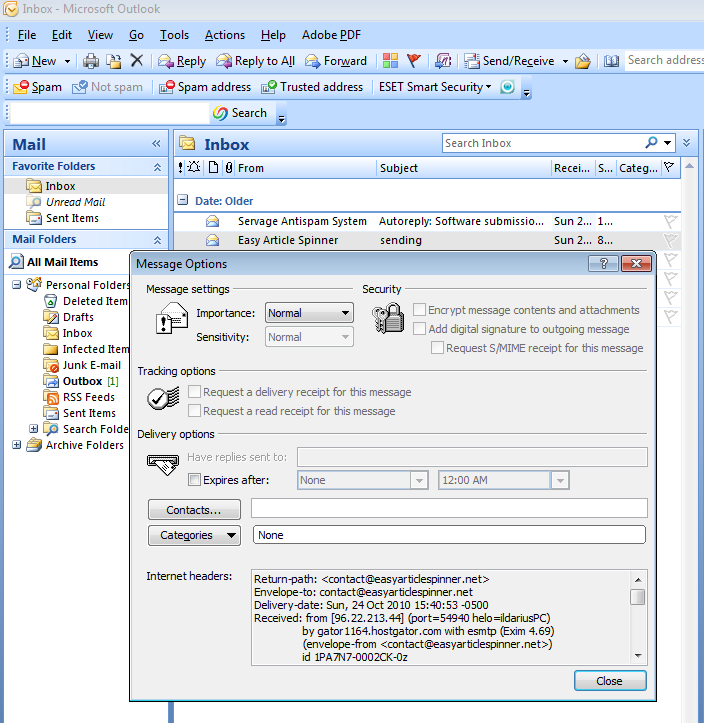View Headers In Outlook 2007 | Visual Guide
You can view headers in outlook by watching the video below or by following the step-by-step process available below the video.
Step-by-step visual tutorial with pictures. Please beware that outlook 2007 layout may look different but you should still have the main email window where you see a list of all your emails.
Step 1: Open up outlook 2007 client. With the right button of your mouse click (right click) on the email for which you want to view the headers. Now select "Message Options".
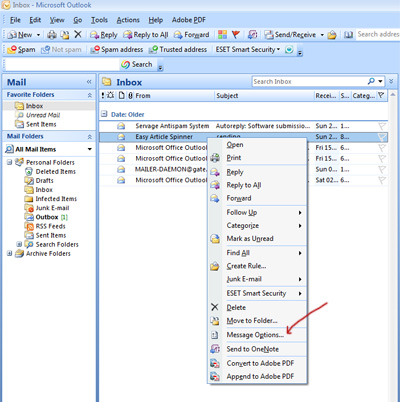
Step 2:
The window which appears is going to have the "Internet Headers Field". You can copy the headers for further analyses. If you wish you can also trace email origins using
the headers.
Once you copy/paste the header information into the email trace page and hit search you will be presented with all possible information available through email headers. If you wish to perform even further analyses we invite you to consult the email tracking which is also found on the same page. It will search for the email address through all of the available databases and provide you with information such as the full name, address and other available information.
These are powerful tools and we ask you to please use them in good faith.